Was your classroom selected for a donation through AdoptAClassroom.org? To help your donor understand the value of their gift, we need your help.
To help you thank your donor or corporate sponsor, we may request or require that you submit a thank-you in the following ways:
-
A brief thank-you message which you will be notified to write when you log in to your AdoptAClassroom.org Dashboard.
-
-
Teachers will be required to submit this thank-you message every time they receive a donation before they can spend their funds.
-
-
A thank you report form emailed to you, asking you to answer questions about how the donation has or will benefit you and your students. The report may also request photos, video, or audio messages that show who the donation supported, and what was purchased.
-
-
Teachers will typically be requested to fill out a report when they receive a donation from our corporate sponsors or a Spotlight Fund grant.
-
-
An update message you send your donors directly from your AdoptAClassroom.org Classroom Page.
-
-
All teachers have the option to update their donors from their classroom page, but it’s never required.
-
To help you understand how you can best thank your classroom donors, we created this guide.
Thank-You Message: How To Thank Your Donor Before Spending The Donation
When you log in to the AdoptAClassroom.org Dashboard after receiving a donation, you will receive a pop-up asking you to write a brief thank-you message to your donor before spending their donation.
Donors are more likely to give again in the future when they are thanked, so make sure your thank-you message conveys gratitude and excitement.
If you know how you will spend the donation, let them know what you plan to purchase and how it will help you and your students. If you’re not sure what to buy yet, focus on what the donation means to you and your students and why support is needed.
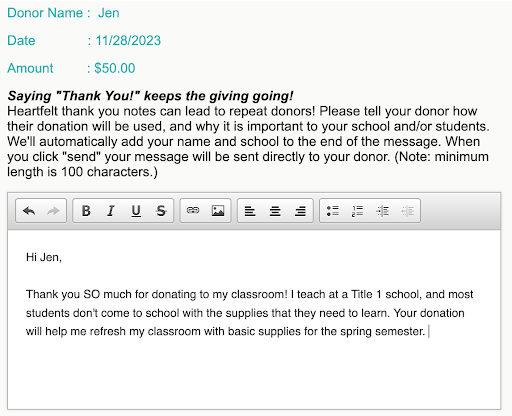
Thank You Report: How To Show Your Donor The Difference They Made
If you received a donation from one of our corporate sponsors or a Spotlight Fund grant, we may email you asking you to submit materials in a thank you report.
We typically send this request after you’ve had time to spend some of your funds. That way, you can speak to how you spent the donation and the impact it had on your students.
Your thank you report should include:
-
Details about what you purchased
-
How these materials are being used, or will be used, in your classroom
-
How these materials impact your students and their learning
-
Another expression of gratitude
We received this thank-you note in a report from a teacher whose classroom was adopted by her local Subaru retailer:
“My class and I would like to express our deepest gratitude to Subaru for your incredibly generous donation to our 5th grade classroom. The impact of your contribution cannot be overstated, as it has brought an immense amount of joy and excitement to the students. The addition of the new books and sturdy book bins has not only enhanced our library but also beautifully showcased the diverse range of stories and knowledge available to our eager learners. I am truly grateful for Subaru’s support in helping us create an inspiring and inclusive learning environment for our students.”
This teacher’s thank-you does the following well:
-
Expresses her gratitude
-
Tells her donor what she purchased
-
Explains how her purchase is enhancing her classroom and students’ learning experience
We may also request you upload classroom photos to your report. For tips on taking photos for reports, read our blog post How To Take Photos of Your Classroom.
Update Post: How To Update Your Donors
Let your past (and potential future) donors know what you’ve done with their donation! We recommend updating donors using the “Updates” section of your classroom page to share photos and let folks know how donations have helped your students – and what you still need to enhance their learning!
Here’s an example of using the “Updates” section from one of our favorite teachers:
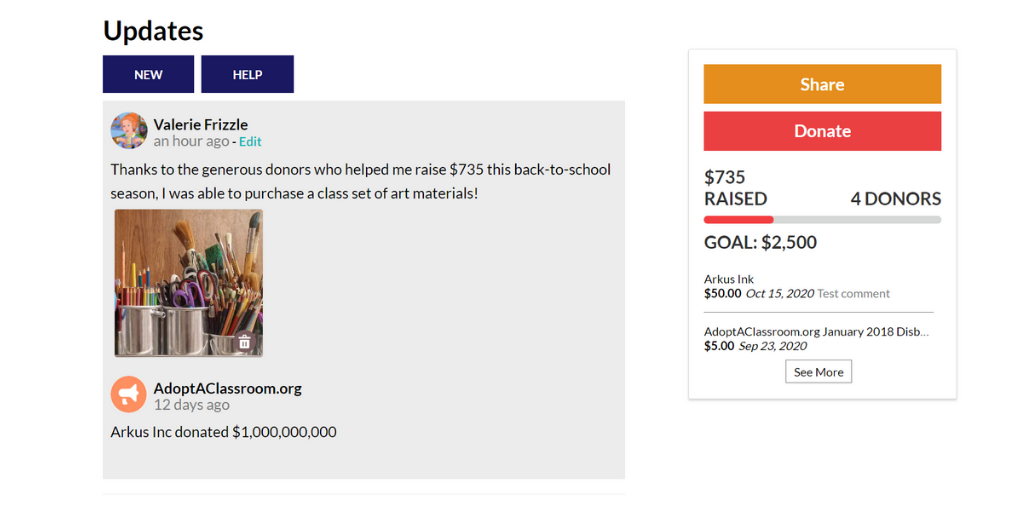
For help on using the “Updates” section, please visit our step-by-step guide.
You can also contact your donors directly from the AdoptAClassroom.org Dashboard if you want to thank them individually.
If you’re having trouble filling out a report or accessing your AdoptAClassroom.org account, our Teacher Services team can help! You can reach them at info@adoptaclassroom.org.
